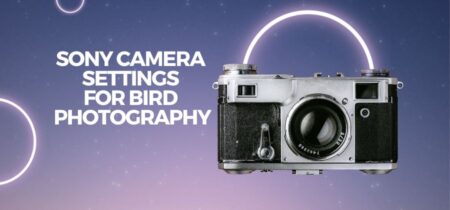Are you ready to unlock the hidden potential of your creativity? Look no further than Adobe Photoshop.
In this article, we’ll dive into the incredible power of Photoshop and how it can transform your images into stunning works of art. Whether you’re a professional photographer, a budding artist, or a design enthusiast, Photoshop is the ultimate tool for image editing, graphic design, and digital art creation.
With its advanced features and user-friendly interface, Photoshop allows you to unleash your creative genius like never before. Get ready to embark on an extraordinary journey of artistic expression with Photoshop!
Key Takeaways
- Adobe Photoshop is a paid software with a free 7-day trial option.
- Students and teachers can get a discount on the Creative Cloud All Apps 100GB plan.
- There are free alternatives to Photoshop such as GIMP, Canva, and Photopea.
- Photoshop is a powerful tool for image editing, graphic design, and digital art creation.
The History of Photoshop
Discover the fascinating evolution and milestones in the history of Photoshop, a software application that revolutionized the world of image editing and graphic design.
The evolution of Photoshop can be traced back to its humble beginnings in 1987 when Thomas Knoll, a computer scientist, developed a program called Display to manipulate grayscale images. This program eventually evolved into Photoshop, which was released commercially in 1990.
Since then, Photoshop has undergone numerous updates and enhancements, adapting to the changing needs of the creative industry. Its impact on the creative industry can’t be overstated. With its powerful tools and features, Photoshop has empowered artists, photographers, and designers to bring their visions to life.
It has become an essential tool in various fields, from advertising and fashion to digital art and photography. The evolution of Photoshop has truly revolutionized the creative industry, pushing the boundaries of what’s possible in image editing and graphic design.
Understanding the Interface
To navigate through Photoshop’s interface, you can familiarize yourself with the various panels, menus, and tools available. Understanding layers and masks is crucial in harnessing the full power of Photoshop.
Layers allow you to stack and organize your edits, giving you complete control over each element of your image. Masks, on the other hand, let you selectively reveal or hide parts of a layer, allowing for precise adjustments and seamless blending.
Furthermore, exploring Photoshop filters and effects opens up a world of creative possibilities. From adding artistic filters to applying realistic textures, the filters and effects in Photoshop can transform your images into stunning works of art.
Mastering Basic Tools and Techniques
Once you have familiarized yourself with the interface, you can begin mastering basic tools and techniques in Photoshop. This is where the real magic happens! Let’s dive into the world of endless possibilities. One of the most exciting things you can do is explore Photoshop filters and effects. These allow you to transform your photos into stunning works of art, adding depth, texture, and style. From vintage to modern, there’s a filter for every mood and aesthetic. Additionally, understanding color correction in Photoshop is crucial. With just a few adjustments, you can completely transform the tone and mood of your images. Say goodbye to dull and lifeless colors, and hello to vibrant and captivating visuals. Get ready to unleash your creativity and wow the world with your newfound Photoshop skills!
| Photoshop Filters and Effects | Understanding Color Correction in Photoshop |
|---|---|
| Transform your photos into stunning works of art | Add depth, texture, and style |
| Explore a wide range of filters for every mood | Say goodbye to dull and lifeless colors |
| Create vintage, modern, or unique effects | Learn to adjust tones and moods |
| Make your images stand out with special effects | Capture vibrant and captivating visuals |
| Unleash your creativity and wow the world | Master the art of color correction |
Advanced Editing Features
Take your editing skills to the next level with Photoshop’s wide range of advanced features. This software allows you to achieve precise and intricate edits on your images. With advanced retouching techniques, you can seamlessly remove imperfections, smooth out skin, and even reshape objects. Say goodbye to those unwanted blemishes and hello to flawless perfection.
But it doesn’t stop there. Photoshop also offers advanced color grading techniques. These features enable you to enhance the mood and atmosphere of your photos. Whether you want to create a warm and cozy feel or a vibrant and energetic look, Photoshop has got you covered. With just a few clicks, you can transform your images into works of art that will leave everyone speechless.
Creating Stunning Photo Manipulations
You can unleash your creativity in Photoshop by creating breathtaking photo manipulations that will leave viewers in awe. With its powerful photo manipulation techniques and photo editing tips, Photoshop allows you to transform ordinary images into extraordinary works of art.
Imagine turning a simple landscape into a dreamlike fantasy, or merging multiple photos to create a surreal masterpiece. By mastering the art of photo manipulation, you have the ability to tell captivating visual stories and evoke powerful emotions.
Experiment with blending modes, layer masks, and adjustment layers to achieve stunning effects. Play with colors, textures, and perspectives to create images that defy reality. With Photoshop as your canvas, the possibilities are endless.
Let your imagination run wild and create photo manipulations that will captivate and inspire.
Exploring Graphic Design Possibilities
Unleash your creativity by exploring the endless graphic design possibilities in Photoshop. With its powerful tools and features, you can bring your design ideas to life and create stunning visuals that captivate your audience.
Here are three ways you can tap into the graphic design potential of Photoshop:
- Mastering Graphic Design Principles: Photoshop allows you to apply fundamental design principles such as balance, contrast, and alignment to your creations. Experiment with different layouts, color schemes, and compositions to create visually appealing designs that communicate your message effectively.
- Typography Techniques: Typography plays a crucial role in graphic design, and Photoshop offers a wide range of tools to help you experiment with fonts, styles, and layouts. From creating eye-catching headlines to designing elegant typography-based posters, you can use Photoshop to enhance the impact of your designs through creative and innovative typography techniques.
- Creating Custom Graphics: Photoshop enables you to create custom graphics from scratch, giving you complete control over the visual elements of your design. Whether it’s designing logos, illustrations, or icons, you can use Photoshop’s versatile tools to unleash your imagination and create unique and memorable graphics that elevate your designs to the next level.
Unleash your creativity in Photoshop and discover the endless possibilities of graphic design. With its powerful tools and features, you can master graphic design principles, explore typography techniques, and create custom graphics that will make your designs stand out.
Enhancing Your Digital Art Skills
As you delve into the world of digital art, you can greatly enhance your skills by exploring the advanced features and techniques available in Photoshop.
This powerful software offers a wide range of tools and options that can take your digital art to the next level. Whether you’re interested in digital painting techniques or photo retouching tips, Photoshop has got you covered.
With its intuitive interface and extensive capabilities, you can bring your creative visions to life with ease. Experiment with different brushes, textures, and effects to add depth and realism to your artwork.
And when it comes to photo retouching, Photoshop offers a plethora of tools to help you remove imperfections, adjust colors, and create stunning visual effects.
Tips for Efficient Workflow in Photoshop
To enhance your productivity in Photoshop, use keyboard shortcuts and organize your workspace effectively. By incorporating these tips into your workflow, you’ll be able to work more efficiently and save valuable time.
Here are three ways to optimize your Photoshop workflow:
- Master the Photoshop shortcuts: Take the time to learn and memorize the most commonly used keyboard shortcuts. From simple tasks like selecting tools to more complex actions like duplicating layers, using shortcuts can significantly speed up your workflow.
- Organize your layers efficiently: Use naming conventions and color coding to keep your layers organized and easily identifiable. Group related layers together and use layer masks to make non-destructive edits. This will make it easier to navigate through your project and make adjustments as needed.
- Customize your workspace: Arrange your panels and tools in a way that suits your workflow. Save custom workspaces for different types of projects to switch seamlessly between them. You can also create custom keyboard shortcuts for frequently used commands to further streamline your workflow.
Photoshop for Social Media Marketing
Maximize your social media marketing efforts by utilizing the power of Photoshop to create visually stunning and engaging content.
In today’s digital age, social media has become a crucial platform for businesses to connect with their audience and promote their products or services.
By incorporating Photoshop into your social media strategies, you can take your content to the next level and captivate your followers.
With its advanced editing tools and features, Photoshop allows you to enhance your images, create eye-catching graphics, and design attention-grabbing advertisements.
By maximizing engagement through visually appealing content, you can attract more followers, increase brand awareness, and ultimately drive more traffic to your website.
Don’t underestimate the power of Photoshop in elevating your social media marketing game and achieving your business goals.
Expanding Your Creativity With Photoshop Plugins
Enhance your creative potential by incorporating Photoshop plugins into your workflow. These powerful tools expand the capabilities of Photoshop and allow you to take your designs to the next level. Here are some Photoshop plugin recommendations to help you unleash your creativity in web design:
- Color Efex Pro: This plugin offers a wide range of filters and effects to enhance the colors and tones of your web design projects. From subtle adjustments to dramatic transformations, Color Efex Pro allows you to create a unique visual experience for your audience.
- Fresco: With its advanced brush engine and realistic painting tools, Fresco is perfect for adding hand-drawn elements to your web designs. Whether you want to create intricate illustrations or add a personal touch to your website, this plugin provides endless possibilities.
- CSS3Ps: This plugin simplifies the process of converting Photoshop designs into CSS3 code. By automatically generating CSS rules for your web elements, CSS3Ps saves you time and effort in the web development process.
Incorporating these Photoshop plugins into your workflow won’t only expand your creative possibilities but also streamline your web design process. Give them a try and watch your designs come to life!
Frequently Asked Questions
Can I Get a Free Version of Adobe Photoshop?
No, you can’t get a free version of Adobe Photoshop. However, they offer a free 7-day trial. To download Adobe Photoshop, visit their official website and choose the subscription option that suits you best.
How Much Does Adobe Photoshop Cost per Month?
Adobe Photoshop costs $20.99 per month with an annual subscription. Tap into your creativity and unleash the power of Photoshop to bring your ideas to life. It’s worth the investment for amazing photo editing and design capabilities.
Are There Any Discounts Available for Adobe Photoshop?
Yes, there are discount options available for Adobe Photoshop. You can get the best deals if you are a student or teacher, with a discounted price of $19.99 per month instead of $29.99.
What Are Some Free Alternatives to Adobe Photoshop?
Looking for free alternatives to Adobe Photoshop? GIMP and Pixlr are powerful options. GIMP is open-source and popular, while Pixlr offers basic editing tools. Although they have limitations compared to Photoshop, they’re great alternatives to unleash your creativity.
Is Photoshop Suitable for Beginners or Is It More Advanced?
Photoshop is suitable for beginners and can be mastered over time. Unleash your creativity by learning Photoshop skills. With its advanced features, you can create amazing art and edit photos like a pro.
Conclusion
Now that you’ve discovered the incredible capabilities of Adobe Photoshop, it’s time to unleash your inner artist and let your creativity soar.
With its intuitive interface and powerful editing features, Photoshop empowers you to transform your images into stunning works of art.
From basic editing to advanced techniques, the possibilities are endless.
So, don’t miss out on the opportunity to explore the world of digital art and take your creations to new heights with Photoshop.
Get ready to amaze yourself and others with your artistic expression!